Apps are an integral part of our daily lives, our technological prowess, and for many, an absolutely inescapable enabler of our daily functions. The concept and inception of an “App Store” has made it easier than ever for us to explore and download a multitude of apps catering to almost every aspect of our needs, from productivity to gaming to health to learning and social networking. As an avid user of the entire Apple ecosystem, having tried and tested hundreds of apps over the years, I thought I’d compile and share a list of must-have apps.
There are great alternatives in addition to the list below, so if you do have any additional suggestions, please leave a comment below, as I’d love to hear which apps and why they should join the list of must-haves.
Mac OS X
![]()
1Password [paid]
This is hands down one of the most essential apps for managing and securing all of your passwords (websites, portals, etc) and other pieces of secure information (passports, credit cards, lock codes, etc). 1Password integrates seamlessly with all major browsers allowing you to instantly save and automatically fill in passwords across the web. And best of all, you can have it synced across all your devices. Need more convincing? Check out this video: 1Password – No More Sticky Notes
![]()
Deliveries [paid]
If you order or manage package deliveries, this is a must-have. As someone who orders frequently via Amazon, this app allows me to easily track and visualize exactly when my packages are set to arrive.
![]()
Dropbox [free]
This is the de facto standard for cloud storage. Though there are numerous cloud storage solutions that have popped up over the years, Dropbox offers more native integration into a variety of apps than any other cloud storage solution. Having suffered hard drive failures over the years, storing and backing up my most important documents is absolutely essential. And having the ability to access all my synced files from any device anywhere in the world, this is a must-have. It’s fast, scalable, reliable, and great for collaborating and sharing files with others.
ampills.com
![]()
Final Cut Pro [paid]
This may not be an essential for everyone out there, but definitely deserves a spot on this list for those that are serious about video editing and production. It has one of the finest interfaces out there and, with a few tutorials, enables even beginners to produce some pretty slick videos. iMovie is a great free alternative from Apple for those looking to do some basic editing.
![]()
![]()
Go for Facebook/Gmail [free]
Both apps allow you to have a dedicated browser, easily accessible from the menu bar, to access each service. It’s great because it instantly lets me know when I have a new message and, more importantly, allows me to be logged in without worrying about their cookies tracking my activity across other sites I visit. Best of all, they are both available free of charge.
![]()
Jump Desktop [paid]
For anyone who frequently connects to remote computers (both Mac and Windows), this is the app to have. It’s super fast, supports both RDP and VNC protocols, and allows you to keep your connections synced via iCloud.
![]()
Keynote [paid]
Having used PowerPoint for many years growing up, and then eventually switching over to Keynote, this is the app you want to use to make slick, impressive, and jaw-dropping presentations. You can keep your presentations synced via iCloud and even control the slides via your new Apple Watch … that will surely make an impression!
![]()
MindNode Pro [paid]
If you haven’t been introduced to mind-mapping, the time is now. This app is great for easily mapping out your thoughts and ideas, managing your tasks for specific projects, and just being able to easily present a more visual outline. I’ve used this extensively in presenting logical groupings and navigational flows for visual dashboards and applications I create, and my clients absolutely love it … it’s easy to see and easy to comprehend.
![]()
Mint QuickView [free]
This free app and web service allows you to integrate all of your bank accounts and credit cards into one integrated view. You can setup budgets and easily track expenses with near real-time alerts. It’s unobtrusive but powerful, and allows you to quickly get a snapshot of your current financial standing.
![]()
Pixelmator [paid]
In addition to Photoshop, this is my go-to app for almost all of my graphic editing needs. It has a much cleaner and intuitive interface than Photoshop, gives you almost all of the same non-advanced features, but at a fraction of the cost.
![]()
Pocket [free]
If you’re someone who loves to read articles and pages from across the web, but many times need to “save it for later,” this app is awesome. With the tap of a button, you can send any webpage to your Pocket account, and can easily pull them up for offline reading when the time is more convenient.
![]()
Reeder 2 [paid]
This is my favorite RSS reader on the Mac. If you’re someone who frequently visits many sites to try and keep up with the latest, RSS will save you countless hours. Using this RSS reader, I’m able to skim though hundreds of posts/articles everyday in a matter of minutes, clicking through and reading the ones that I’m interested in.
![]()
Todoist [free]
Task management apps are everywhere. The app stores are flooded with them, but only a few are able to really provide a robust platform which gives you a large list of features without overwhelming you and making it difficult to use. I’ve purchased and tried over a dozen leading task management app … each time being motivated to really kick up my productivity a notch, but the hype has always faded because each one has presented some difficulty or shortcoming in fulfilling my needs. Todoist is the only one that has survived the test of time and efficiency. It sports a clean interface, integrates with the GTD task management methodology, is accessible from almost any device you own, and even has a pretty cool gamification system to keep you motivated. The free version has a breadth of features and if you need some of the more advanced features, it’s available for a nominal yearly charge, but totally worth it!
![]()
VMware Fusion [paid]
If you absolutely need to run Windows, this is the best option out there from the leading virtual machine company. Though I use my Mac for everything, there are times I need to run Windows for certain work-related applications. Being able to run Windows within the Mac OS is amazing because it allows me to travel without carrying two separate laptops. If you’re new to the whole VM world, it’s definitely worth exploring, because it can save you time, money, and headaches (check out the “snapshot” feature).
iOS (iPhone/iPad)
![]()
Amazon [free]
Amazon is by far my favorite retailer, with the added convenience of being able to get most products shipped to you within 2 days free of charge (with yearly Amazon Prime subscription). I use the app almost everytime I physically shop in stores to easily scan the barcodes of items and quickly see the price online as well as plenty of user reviews.
![]()
Dark Sky [paid]
This app gives you the ability to view and be alerted about upcoming precipitation (rain/snow) in great detail with unprecedented accuracy. If you’re ever worried about whether or not you’ll need an umbrella for the day or whether you can plan an outing in the park, download this app.
![]()
FlightTrack 5 [paid]
If you’re someone who travels frequently like I do, this app is an absolute essential for tracking your flights and being alerted of any delays or gate changes. It has a beautiful interface with plenty of cool stats about your flight (especially when you’re in-flight).
![]()
GasBuddy [free]
Got a car? ampills.com. Want to save money on gas? This free app has got you covered.
![]()
Google Maps [free]
Until Apple gets their native map to be more accurate and reliable, this is the best map and directions app out there.
![]()
iExit [free]
If you go on road trips a lot, and you’ve dealt with the frustration of trying to find out what food, gas, and lodging options you have on the upcoming freeway exits, this app has you covered.
![]()
Kayak [free]
One of the best apps to help search and compare prices for hotels, flights, and car rentals.
![]()
Newsify [paid]
The best RSS reader for the iPhone and iPad. If you’re someone who frequently visits many sites to try and keep up with the latest, RSS will save you countless hours. Using this RSS reader, I’m able to skim though hundreds of posts/articles everyday in a matter of minutes, clicking through and reading the ones that I’m interested in.
![]()
Nextdoor [free]
This social networking service is growing fast across the US. It requires you to validate where you live and gives you access to communicate with your immediate neighbors and the neighborhoods in your vicinity. I use this daily to keep up with events and discuss issues that concern our neighborhoods.
![]()
Scanbot [free]
Stop saving and filing papers and start scanning/archiving them. With this app, you can scan your documents in seconds, share them quickly, and even have them automatically uploaded to a variety of cloud services. Your documents are automatically OCR’d making them easily searchable in the future.
![]()
Skylark [free]
If you have a Nest smart thermostat, this add-on is super useful and can save you money. It uses your phone’s geolocation feature to automatically set your thermostat between Home/Away modes. Configure your settings once and never have to touch the app again. One of the coolest features is that you can set the rules based on more than just one phone. In my case, it will only switch to Away mode if both me and my wife have left the house.
![]()
Stocard [free]
If you’re someone who is used to keeping multiple store loyalty cards on your keychain, this app is for you. Scan all your cards and just pull them up on your phone next time you’re checking out.
![]()
TripAdvisor [free]
Whether you want to find out what to do when you travel, or look up reviews on the best hotels to stay it, this app is an absolute essential. It has the largest community of users leaving detailed reviews on hotels and things to do.
![]()
Uber [free]
If you travel frequently and/or go through the hassle of trying to find a taxi every now and then, this app/service is awesome. You can get quick access to rides in nice cars with trusted drivers at the touch of a button.
![]()
Waze [free]
Though it may not have the nicest maps interface, this app has a strong crowdsourcing community which provides for instant updates allowing you to see things on the road ahead of you (traffic, accidents, police, etc).
![]()
Yelp [free]
If you’re sick of trying out new places to eat only to find out the food was less than stellar, it’s time you use this app to access a massive database of reviews with tips and suggestions on the best places to eat.